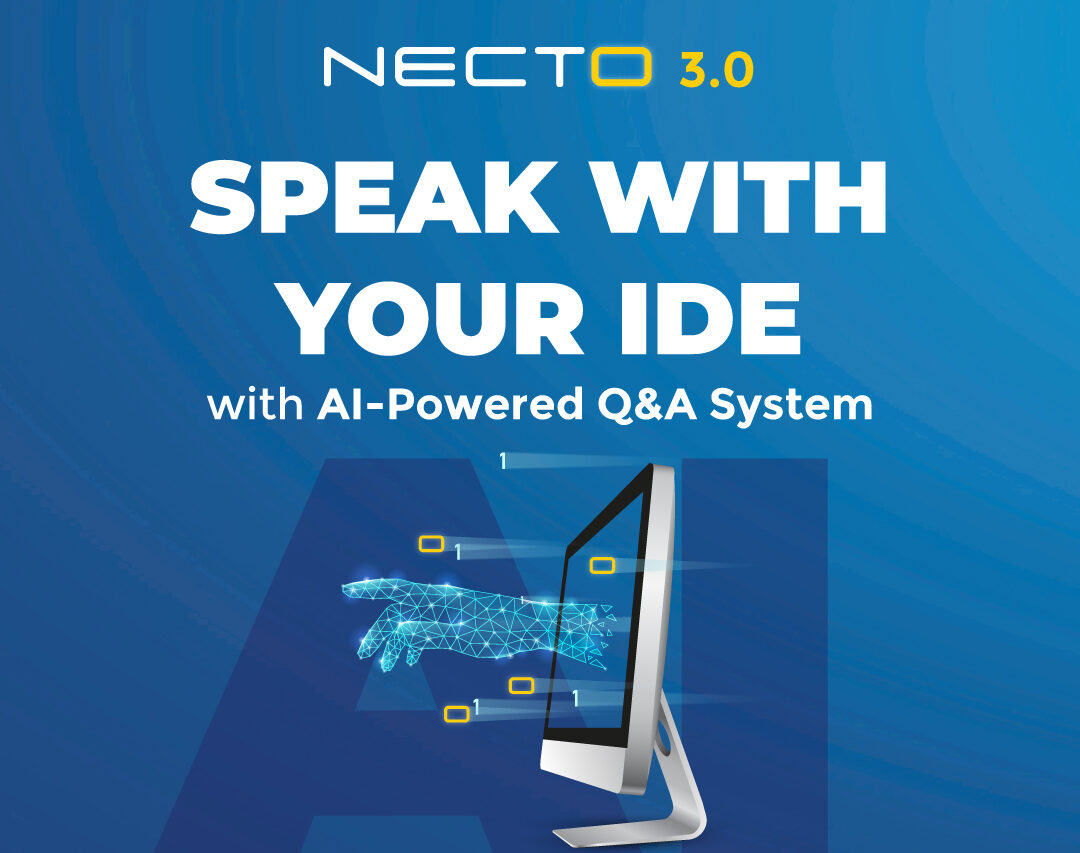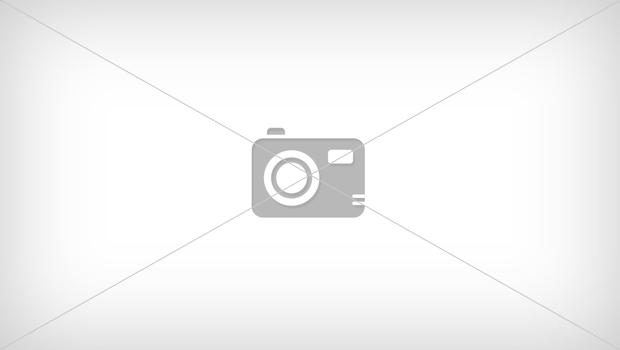MikroElektronika (MIKROE), the embedded solutions company that dramatically cuts development time by providing innovative hardware and software products based on proven standards, today launched the latest version of its NECTO™ Studio Integrated Development Environment (IDE) which includes a powerful AI engine, AI Assistant, that enables natural language processing. Another new feature within NECTO Studio 3.0 – of particular use to Planet Debug™ users – is its ability to continuously receive data from remote development boards such as Clicks™.
NECTO AI Assistant is an AI-based question and answer help service that contains data from NECTO help, mikroSDK™ help and Click board help, as well as data from MCU datasheets such as registers information, tables and more. Users can ask anything in natural language form, and the NECTO AI Assistant will provide a list of potential answers that best match your question. Also, users can select a function in their code or Library manager, and, with a hit of the F1 button, receive the best answer. “It’s a bit like Microsoft’s Chatbot”, explains Nebojsa Matic, CEO of MIKROE. “However, AI Assistant is dedicated to the embedded electronics industry, and if you are using MIKROE’s Clicks, SiBRAIN™, DISCON™ or other products you can be sure that answers will be correct.”
Another powerful new feature in NECTO Studio 3.0 is an application output panel that lets users view debug-related information and trace information directly from NECTO Studio. Its true potential is revealed when used within Planet Debug where it is now incredibly convenient to trace logs from remote Click boards. Writing debugging or tracing information to the application output window in NECTO Studio is now possible. Users can now choose between UART or application output window as an output channel for logging messages from a project.
NECTO Studio 3.0 also now includes the Custom board tool which allows users to add their custom-designed boards within a mikroSDK and NECTO Studio set-up. The wizard-like tool guides users through the steps needed to generate and install all the required code. Custom boards can be shared, or even made public and included in the next official version of mikroSDK.
Along with these additions, mikroSDK has undergone a couple of improvements. The Logger has been changed so that it can use either the standard NECTO Studio application output or UART. Long sought-after Arduino Uno Rev3 has been added into NECTO Studio 3.0 as well. Improvements and significant advancements have been made to the compilers for PIC32, ARM and dsPIC, resulting in improvement in compile and link speeds of up to 300% for large projects. Finally, MIKROE has also enhanced the programming and debugging speed over Wi-Fi for various MCU architectures.
Adds Matic: “We enjoy making development and coding more relaxed, more effortless, and more fun. The MIKROE team continuously aims to make NECTO Studio a better and richer IDE by improving existing and forging new solutions.”